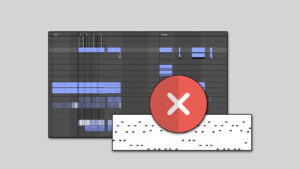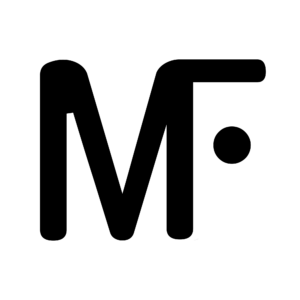Never play a wrong note again.
This is how you can use the SCALES feature in Ableton Live 11’s MIDI Clip Editor to know which notes are in a certain scale.
How it works
1. Create a MIDI Clip
To do this, select any region on a MIDI Track and use the following shortcut: Ctrl/Cmd + Shift + M

2. Open the MIDI Clip and turn on the “Scale” button. (see 1.)
When you select a scale next, you can see all the notes that are in it indicated on the piano roll. (see 2.)

Enable “Scale” next to the “Fold” button to ONLY see notes from the selected scale.