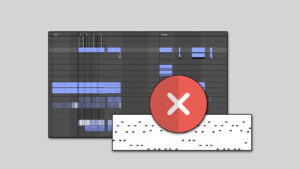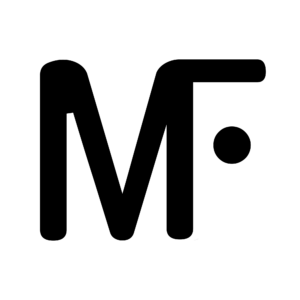People pay a lot of money for dynamic EQ plugins, and there’s nothing wrong with that. If you often use a plugin like that it can absolutely be worth the investment. But for some of us that investment is not beneficial. With just a little workaround, you can actually make EQ Eight dynamic. In this tutorial, I show you exactly how to make Ableton’s EQ Eight, a dynamic equalizer.
What is a Dynamic EQ?
A dynamic equalizer is a type of audio processing tool that is used to adjust the frequency response of an audio signal in real-time. Unlike a traditional equalizer, which applies a fixed set of adjustments to the audio signal, a dynamic equalizer can automatically adjust the gain and frequency response of the signal based on its characteristics. This allows the equalizer to respond to changes in the audio signal, such as fluctuations in volume or shifts in the mix, and apply appropriate adjustments to maintain a balanced and clear sound.
Dynamic equalizers are commonly used in a variety of audio applications, including sound reinforcement, recording, and mixing. In a live sound setting, a dynamic equalizer can be used to adjust the overall frequency response of the sound system to compensate for the acoustics of the room, or to tame problematic frequencies that might cause feedback or distortion. In a recording or mixing environment, a dynamic equalizer can be used to fine-tune the balance of individual tracks or instruments, or to create special effects such as boosts or cuts in certain frequency ranges.
Overall, the dynamic equalizer is a powerful tool that can help to shape and control the sound of an audio signal in real-time. By automatically adjusting the frequency response of the signal, a dynamic equalizer can help to maintain a clear and balanced sound, even in changing or challenging environments.